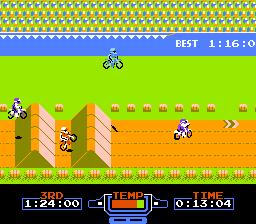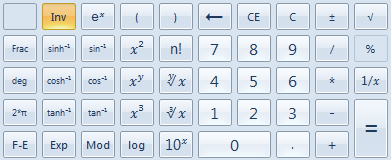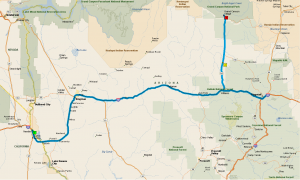Today I’m writing about a subject very close to my heart—trip planning software. They all suck a donkey’s crusty scrotum. In this day and age I find it unbelievable that planning a road trip on a computer is so difficult. As much as this is a lesson in market segment size (I’m the only fucking moron who cares about this stuff), it is also a lesson on product management (why in the raving asshole can’t the software companies get it right after so many years). It’s true, another valuable lesson of this type can be learned from Quicken, but we’ll have to save that until I become re-pissed off with that shitbiscuit.
Quicken just can’t add correctly (or multiply, for that matter), but the situation with trip planning software is much worse. Billions of dollars worth of satellites, launched by rockets designed, built, and operated by thousands of people, capture terabytes of data which get sifted through sophisticated algorithms (and plenty of manual labor, I’m sure), only to get wrapped by a cock-ass shit-fucking useless user interface.
I’ll spare you the details about my long involvement with this subject. Suffice it to say that I’ve been using such software since the late 90’s. All of it—including miracle Google’s offerings—are absolute and utter crap in one way or another. Well, to be more specific, there are strong points in favor of each option, but they are severely lacking in different ways that makes it impossible to get the job done with just one piece of software. Imagine—sometimes you still have to go back to paper maps!
Yes, I will discuss Streets & Trips here. But I will also discuss the general status of this neglected market segment. I will start with an email a good friend of mine (another idiot mapping fanatic) sent to his friend who worked at Microsoft. He forwarded it to the group in charge of Streets & Trips, who replied by saying that since they couldn’t discuss any details with people outside of Microsoft—but they claimed some of the suggestions would be available in the next release. Finally, there was hope. Or so I thought.
A Quick Review of Streets and Trips 2010 (and Every Version in the Future, Probably)
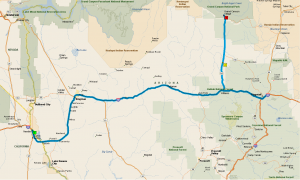
Bumcussing.com
Evidently Microsoft gets a little kickback from the Flagstaff Chamber of Commerce every time they send someone there.
If you’re interested in a short review of Streets & Trips 2010 and don’t give a shit about my pet peeves, suffice it to say that I have been able to verify that the maps have been updated since 2009, but the trip planning interface is still the same cup of vomit it’s always been. A Bing search for businesses is now integrated—if you can trigger the fucking thing to do it—as is an option of “view in Bing maps” (or whatever the hell they call it). These are both useful. A GPX export option is included, even though it’s a fucking joke because it just exports your stops as waypoints (and this is what Microsoft calls “sharing your trip with your friends”). To this day, it is impossible to export the route in any useful format (other than text directions).
The “send to GPS” feature is a total cockshit of a joke, too. Cockshit #1: you need to install a browser plugin for it to work, even if you want to transfer via USB. Â And I read even when transferring via USB you need a web connection. Then, yes, you can send your stops to the GPS, ala GPX export. In my Garmin Nuvi, it ends up as points in my favorites—I have no fucking clue what to do with them there. Generally, the UI in Streets and Trips is a mystery, and using some of the new features requires a few visits to the help file or the Intershits. If you right-click on the route, you can also send it to your GPS. Cockshit #2: fucking cockass stupid route transfer does the same thing as transferring the stops: that is, the driving directions are not saved. I read in a random GPS forum when I was furiously searching about this that if you use MSN Direct to transfer the route it will show up. Fuck if I know if that’s true. Cockshit #3: MSN Direct is being phased out by Microsoft because no one has ever heard of it and every other wireless protocol can do the same thing. Cockshit #4: Microsoft waited until you could no longer subscribe to MSN Direct to add MSN Direct features to Streets and Trips. Ultimate cockshits of all cockshit: why the fuck would I want to use a protocol meant for transmitting weather and traffic info (for some stupid ass subscription fee, I’m sure) to transmit a trip plan to a GPS unit which is inevitably sitting within 5 (okay, 10) feet of my computer? Okay, fine, there’s those “old” GPS units with no data port of any sort. But seriously, why the fuck hinder all the USB ones by making it go through a fucking browser plug in? What a fucking joke.
It turns out the best way to send a route to a Garmin is (assuming your garmin supports GPX files) to export it as a GPX and “import” the route—whereby the GPS unit must recalculate the directions between your “via” points. What this means is, instead of using a powerful computer to calculate the route, you’re handing it over to something barely above a fancy calculator. Okay, fine, it’s not that slow. But guess what? Get ready to add more fake points to stay on the roads you want. Fucking ass shit donkey kunt.
In planning a trip to the Grand Canyon, I found a bug in the route calculation which added an unnecessary several miles to the trip (heading east on the 40, it passed the 64—the route to Grand Canyon Village—taking me all the way to the 89—past Flagstaff—then told me to do a U-turn and head back to the 64). But I verified this also occurs in 2009. I’m sure the directions engine has not changed in years. The construction information is still a joke, though it’s questionable whether that’s Microsoft’s fault. The “drag your route to change it” option, which I thought would be like Google Maps’s feature (and is the reason I bought this version), is a cruel joke. All it does is add another stop wherever you “drop” your “dragged” route. I don’t even think it cares where you start the drag, other than it must be somewhere on the route line otherwise it just moves the map. It’s a fucking idiocy. With all its faults, it still can do things Google products (Maps and Earth) can’t—not the least of which is not tying you to the damn Internet.
Some other points:
- Doing a search for something doesn’t really try to do it around the area centered on the screen. You’ll have to type in a city, state, and maybe even a ZIP even if the hotel you’re looking for is in the city you’re staring at on the screen.
- The maps look pretty shitty. They used to look awesome, but Google pretty much redefined what good looks as far as maps go. Things like no anti-aliasing is not a big deal. But there are other issues related to viewing maps (issues that are common to the other programs as well) that I will discuss below. Fucking shit cock.
- If you try to find a point by latitude/longitude, you have to go in the help file to figure out what formatting to type them in with. Â Interestingly, there’s no help button—but if you press F1 it takes you straight to the page. Another idiocy, in my opinion, is that in the western hemisphere, longitudes are negative.
- As you add stops, it tries to figure out where in the order they should end up (note this happens before calculating directions). Inevitably, it fucks up sometimes. You can manually reorder stops, but it can be a royal pain in the ass if you have too many (and you will have too many no matter what, since you have to add a bunch of fake ones to maintain the route you want). The problem is the list box that holds the stops only supports single selections. So if you want to move one stop up 47 places, you can’t select the 47 stops above it and hit the “down” button once, you have to select the one you want to move and hit the “up” button 47 times. Or save the trip and manually modify the file. Oh wait, you can’t because even though the cock fucking route isn’t saved in the file, Microass chose to make it a binary format. Good luck reverse engineering it, you fucking dick-licking desiring ass-fuck.
- Whenever you search for a place, and accept one of the results in the list, it will add a pushpin icon to the map. Pushpin icons are great because: 1. they make you feel like you have a map on your wall, except maps on walls are much more detaild and easier to read; 2. pushpin icons remain the same size no matter what the zoom level—just like that map on your wall; 3. you can choose from hundreds of different shapes for your fucking dick-ass pushpin. When you look for a place to add a stop, you then end up with a pushpin and a stop icon on top of each other. The pushpin at this point is useless if you ask me, but you can’t delete it, because the stop depends on it. You can, however, hide “sets” of pushpins. I don’t give a fuck how to create sets, but by default they all end up in “My Pushpins” and you can hide them all at once. Pushpins would be a great idea if they could be saved in a central database, so that they are always available to new trip plans—but they only get saved in each trip, so unless you manually want to create a “template”, you’re fucked. Judging by the help file’s “What’s New” page, pushpin improvements are the focus of the release.
- Zooming in and out sucks. In some version long ago you could draw a rectangle and it would zoom in to that. You can’t do that now (or in 2009). You can use the stupid slider in the tool bar, use the mouse wheel, the “=” and “-” keys, or double-click (to zoom in) and shift-double-click (to zoom out). You’d think the people who wrote fucking Windows could figure out where the mouse cursor is and make the wheel/keyboard zooming center about the cursor. But no, it centers on the center of the map, which the average user will know to at least half a pixel precision on a 2-megapixel monitor. Easy. That leaves only double-clicking as an intuitive option.
- Adding stops to your route is as simple as right-clicking on the location and selecting the appropriate menu item. Unfortunately once your route is calculated (over which you have little control, since it does it when you open the files—yes, the route is not saved; God forbid someone reverse engineer the shit ass—or make better use of the data than these cock-hungry morons do), right-clicking on the route will bring up another menu. So to add a stop on a road that is already on the route, you have to right-click off the route (which will break the segment between the two closest stops) and then either add the actual stop where you want it or trust that dragging and dropping the one you just created will work.
Now remember: we at Bumcussing believe in brutally honest, mostly well-informed, absolute reviews. Every review of Streets & Trips says it’s great. But that’s because most reviews tend to be relative—that is, if there were a better mapping program, Streets & Trips wouldn’t be so highly regarded. This is exactly the case here—all trip-planning software is crap, and even including Google Maps/Google Earth, Streets & Trips is the best of this shit-pile. And one huge advantage, which I will repeat indefinitely, is not being tied to the fucking Internet. That means as long as you manage to bring a laptop with you, and a GPS with a serial port, you can see where you are on the map.
Trip Planning – My Friend Fucking Told You Guys How To Fix It
Now back to the history of this problem. I hope someone learns something.
My friend sent this email in July of 2006. In retrospect, he should have been more sensitive about the language, because you can’t tell the mother of an ugly baby that it looks like the intestines of a an aborted half-siamese calf. (We at Bumcussing are all about the right fucking language.) Since then, the only feature they have added is “night time driving” map colors (which is mostly a black background so your computer screen doesn’t blind you at night). I guess that’s good for cop cars and greedy dually drivers or other people who can have laptops mounted next to the driver. It doesn’t bode well in a Yaris Liftback.
Problems (complaints):
1. Have an option to simplify directions. Sometimes, the “stay right on left for for 0.3 feet” type of specifics are just annoying – on the road trip I just took, all we basically needed was “take the 405 west for 900 bizillion miles, then the 85 north for another bizillion” or whatever, instead of breaking up segments of highways because they temporarily changed numbers or merged with others and giving me the color and number of lamp posts at each exit. One easy way to do this would be to simply allow the user to delete/merge steps – right now there’s no way to edit the text anywhere.
Anyone else who would love this: I got news for you. It will never fucking happen. No one will ever touch the direction finding algorithms. This takes a bit too much AI sifting through map data and no one is interested in doing it. Google brought us an incredible amount of detail in the map data—and access to the entire world, not just the two fucking civilized continents—but even they can’t make directions a little less computerized. Not that Google knows how to do much of anything anymore—they’re pretty much giving up on computers as much as you and I wish we all could.
2. The software allows you to set start times for each day’s drive, and then for that day it tells you what time of day you reach each step, yet you cannot set a start date, so everything is “Day 1”, “Day 2”, etc. So tell me – how fast can you figure out what night to reserve a hotel in Vancouver, which you arrive at on day 22, if you start on July 13th?
This is absolutely fucking hillarious to me. For those of you who haven’t used Streets and Trips, you’ll surely be blown away by this. You can time a trip down to the minute—want to drive by the Jamba Juice right when that hot girl gets off? You can do it (well… maybe—see below). If you leave at 6:05 AM you will be at the corner of Titties and Balls at 6:17 AM. But road trips are usually more than a day long, right? Am I wrong here? Fuck no. So you can set the departure time down to the minute, but you can’t set the departure date. So, as my friend’s email said, reserving hotels is a real bitch. I always have to double and triple check to make sure I’m not screwing it up. Hell, they could even use this to their advantage, by automatically taking you to an Expedia hotel search for the correct night and length of stay based on a stop you set on the map. Jesus.
There’s nothing funnier to me about this than when I had a job interview at Microsoft. At some point I was asked some typical question about prioritizing features/fixes based on the given resources. I gave some generic answer and then brought up the fact that I couldn’t understand how many resources it takes to add a fucking date to the days on Streets & Trips. The answer—I kid you not—“Maybe you’re not using the software in the way in which it was intended.” First of all, you fucking fuck whore, I’m planning a “trip” through various “streets”. I think the title has me covered here. Second of all, I’m right, so go fuck yourself in the shit.
3. There is a feature to avoid an area (such as say you don’t want to drive into San Francisco to get caught in traffic), which you can mark as a rectangle. Why can’t this be a polygon, instead of a rectangle?
I’ll tell you what the problem is. Lazy programmers. That’s why Excel has stupid limits on the shape of the spreadsheet (number of columns and rows) instead of just the number of cells. Thankfully for us, the world of software is full of imaginative imitators who impose the same limits on the copies they make. If all the programmers that worked on free office clones (all of which are the same shit) were biologists instead, we probably would have cured cancer by now.
To tell you the truth, I couldn’t even find this functionality in Streets and Trips 2010. Rectangle or otherwise. I only found it after I looked it up in the help. The reason I couldn’t find it is that it’s greyed out in the menu. And I don’t know how to enable it. What am I doing wrong? Here’s a hint to all software designers: disabling controls should only be done when the behavior is absolutely obvious—say, disabling a text box when the check box next to it is unchecked. If it is disabled because of an option in another fucking window (or universe, as it may be), then it’s much better to leave it enabled and immediately display an error message if the conditions aren’t right. Fuck. I want to see one fucking trip one of these cocksuckers have planned on their cow-pissing software.
4. There is no way to stay on a particular road. I once used a program many years ago that could do this, and no other could. For example, on my recent trip I wanted to drive through The Avenue of The Giants [redwoods]. It took me setting about 15 fake stops so that streets and trips wouldn’t put me back on the 101. Although I’ve heard that such a feature can be complicated, I can’t imagine it is that difficult. And the easiest copout is to let the user set “passthrough” stops that can be turned off from the map display – because on this trip I had 15 stops within 5 miles or so and it was just a glob of yellow squares on the map. Another good example is trying to take the 1 down from San Francisco to LA. I believe that requires over 20 stops. Streets and trips has a “preferred roads” feature where you can pick if you prefer highways, tollways, or byways, but it never does the job, and as far as I can tell that part of it is useless.
I’m pretty sure the program he refers to was a version of National Geographic Trip Planner, which, in every way but this, was a total pile of crap. And, as he said in the description, the mostly acceptable “copout” is to allow hidden “stops” along the route. Hell, the program could add them automatically, without user intervention. That means the software internals (directions calculator) doesn’t have to change at all, you simply add a new type of stop that is not shown to the user and have an algorithm to automatically add them. Even less than that, let me add the stops and then hide them. Shit! It’s so easy! I can hide pushpins, so let me hide fucking stops! If you’ll notice, when you drag a route in Google Maps, this is more or less exactly what happens—a white circle is placed where you “dropped” the route, and if you move this white circle, you alter the modified route. You can also delete it to go back to the default route. It is unobtrusive and works with minimal change to the underlying algorithms (though the “live-as-you-drag-route-change” is pretty fucking amazing).
In fact, this was so easy, that I tried to use the API for MapPoint to write my own trip planner while using the map data and directions calculator from Microsoft (these are, of course, the two parts that I myself could not produce). I never got very far, because the API is extremely high level—you may as well be writing macros to click on certain parts of the Streets and Trips UI. I’ve tried to block it all out of my mind. I even remember reading in the forums that people were using Windows API calls to check the pixel color of specific parts of the screen as a way to extract information about the route that the API gave no access to. What, do you have fucking idiot interns working on this?
5. The program allows you to set your driving speed for each type of road, but they are not numbers! It’s a slider with “faster” and “slower”. Seriously, just show the numbers. I also noticed that it underestimated freeway speed and overestimated (grossly) by-way speeds. The small roads leading to and from national parks added a LOT of time that wasn’t accounted for.
Seriously. Fucking computers can’t do anything without fucking numbers, numbnutted whores. So just fucking tell me what the numbers are. As a bonus, show me the numbers you are using in each route segment. What if I have a Unimog and can’t go faster than 50 mph? I will have to double-check all tightly scheduled segments. And double-checking software by hand is fucking wrong by fucking definition. Cock-ass. That’s why we have computers.
6. Printing maps – there are lots of options, such as one page per day, one page every X miles, etc. However, it would be cool to have some other features, like the user being able to select a number of steps to include on a map (or even break down a long step into several pages, such as a 900 mile stretch of the 10 or whatever). Also, automated maps of the towns you stop in would be nice – even if it’s automated maps of the surrounding area of each stop, be it a town or not, so you can get around while looking for restaurants and such. Of course this last one would only be useful if fake stops could be differentiated from real ones. Also, pushpin text prints out on the map unless you close them manually, which is annoying, since by default it adds a pushpin when you search for an address.
This is all easy. Why doesn’t it exist, damn it?!?! Probably because everywhere in the US has free wifi, right? Plus we can just take out our iPhones and Google the living shit out of any town you’re in. Fuck, what was I thinking? The easiest way to implement most of this would be to have an option whereby the user can simply traverse through the directions and select which ones he’d like on each page. Boom. Done. Fuck you. Shit ass fuckers.
7. The optional trip summary you can print are kind of dumb. It has a total miles, miles per state, and then a huge (and useless) list of each segment (travel between stops) and which option you chose for “preferred road”. That’s just stupid. It’s nice to have the miles between stops, though. But it would be nice for example an estimate of the milage the car should do, or gallons of gas used, miles per day average, average projected speed, etc. – you know, interesting stats that nerds like, not the values of random structure elements in the software.
Sure, the driving speed is a useless quantity; only a necessity of the internal workings of the masterpiece. But the “preferred road” for each segment is obviously useful information. You see, route planning requires so little user intervention that the preferred road is an invaluable tool in gaining control over this intelligent beast. Also, whenever the user can specifically choose an option, you should show them exactly what they chose—you know how easily these fucking humans forget. But the speed they are driving? They don’t need to know that. They only need to know the distance and the time; they all have calculators, right? Fucking humans. Nor do they need to know what stupid-ass absurd assumptions you are making.
I should stop and explain a bit. Streets and Trips lets you define what type of road you want to take between each stop: quickest (least amount of time), shortest (least distance), and preferred (where you can rate how much you like or dislike “interstates”, “other highways”, “arterial roads”, and “toll roads”). I can see the use of quickest, though it inevitably depends on this mystery speed number. Shortest is about the stupidest thing you could have for trip planning, unless you are renting a car with mileage limits. Seeing as how on RV’s you pay the mile, I’ll let you slide. Preferred roads is just another clusterfuck of mystery numbers. Inevitably you can play around with these features but you’ll probably end up just adding stops along the road you want to take. So why in the hell would anyone care about which type of road they chose for each segment on the trip summary? It doesn’t even tell you which road type it ended up choosing for the “preferred road” segments. It just says “preferred roads”. Nice one.
The only conceivable use of this is that, in Streets and Trips 2010, it is listed alongside the distance and drive time for each segment. So you can compare the results from using different segment types. However, this information is only available when you print your trip, and only if you check “Include summary statistics” after clicking “More options…” in the print dialog box. So I’m stretching it here.
8. The construction information is terrible. It’s probably not Microsoft’s fault, but really, it’s a joke. Any given day the 1 should be littered with markers and none were shown on my trip. The one construction that was shown didn’t exist.
We talked about this. They must have gotten access to this database for free from whoever they bought the maps. It is useless.
9. There are some annoying UI features, like it zooming out to show the whole trip every time you calculate directions. You can imagine how annoying that is when you have to zoom in to the tightest scale to set yet another fake stop so that it keeps you on the right road.
Yeah, this is dumb. The funny thing is that the saved trip files does not include the directions (they are always recalculated when you open the file)—which is fine, because it happens quickly—but it also saves the view state of the trip so after the directions are calculated you get taken back to whatever view you had when you saved the file. So why can’t it do this when I tell it to calculate directions?
Now for some goodies – things I’d like to see:
1. I’m really a sucker for all this trip planning stuff. I would love to be able to print, or order a large poster-size print of a map of the trip. Imagine that you plan your trip out, and then you can upload it to local.live and print out a huge satellite photo version of your route. This would be even cooler if you had a GPS and tracked your entire trip on the software. (I’m sure that it doesn’t have the option to record your GPS position at specified intervals, but it should. I don’t have a GPS myself but I imagine support and features are minimal.)
Wow, my friend was a real asshole in writing this one. Telling them he haven’t even tried the features, but figured they were crap. Well, he was right. Also, back in the day there was some stupid licensing problem that prevented the GPS information from being updated more than once every 15 seconds. At 60 mph, that’s 1 mile. Nice one, Microprick.
As for printing nice maps, it is theoretically possible. I remember at the time finding companies that charged money to print nice maps, and I noticed they looked a lot like Map Point/Streets and Trips maps. When I tried to print a really large one (by defining a custom paper size on a PDF printer) it crashed. I never tried again.
As for GPS recording, I’ve gone with a standalone logger. Garmin’s GPSs always had stupid software-imposed limitations on the log length. So really if you want full control, you have to buy some pretty rudimentary hardware. I bought mine from Sparkfun, but they don’t sell it anymore (they do have a nicely boxed alternative that is more expensive).
2. Along with the lines of the above, it would be cool to be able to upload your digital pictures to the places on the map where you took them, either manually or by EXIF if the camera has GPS support. Then imagine that you could make a webpage-scrapbook with local.live satellite photo map, pictures, video, whatever the hell else you want, to show to the few friends you may have who gave a damn where you went for 13 days? That would be sweet.
Microsoft never gave a damn about this. Google did, since they acquired Panoramio a few months after my friend sent this (and 3 months after I sent them some similar notes as part of a job interview). I still think it’s cool, and in fact, Panoramio photos on Google Earth is one of the most valuable tools in road trip planning, in my opinion.
3. It would be nice to have it connect to the web to find average gas prices for the places in which you supposedly will have to get gas (which the software estimates based on the size of your gas tank), rather than just asking for a fixed value (this would be cool but definitely not necessary).
Cool indeed. What fucking decade do we live in? Did Al Gore invent the Internet already?
4. At least, some sort of export features. If I could have latitude, longitude waypoints at set distance intervals for the whole trip I could go put them in Google Earth myself and stop bothering you guys – at least to have a nice map of the trip.
Hey Microsoft—thanks for GPX export. That was about the most insulting attempt at flexibility I’ve ever seen. Okay, okay, at least I can get the waypoints out. But please stop putting any effort into this now that you’ve completed this task.
5. The National Geographic trip planner I used once had cool tourist info about national parks and other places, as well as scenic drives. The problem? First, the pictures sucked ass – and no link to the net (though this was in the 90’s I think). Second, you couldn’t search for a scenic drive around a specific place in the map. Third – I know it’s unbelievable – the maps of the scenic drives were shitty bitmaps; you had to go find them yourself and try to force the program to take you on those roads. All these features would be nice if implemented correctly.
Hell, everyone knows content isn’t worth anything.
6. Along the same lines, it would be good to have some way of users to create some content, like KML stuff in Google Earth. Imagine I took the coolest scenic road ever – maybe I could save it as a trip snippet that I could upload to my Streets and Trips community website and other people could add it to their trips. Then users could take care of making sure the scenic drive was created correctly; when inserting a snippet the software would treat it as a black box that it simply needs to give directions to the entrance and exit.
Maybe fucking streetsandtrippers.com could tell you to by Mobil gas on the way. Holy fuck—the possibilities are endless! Please don’t work on this; I will do it myself for Google Earth and put you one more step into the direction of obsolescence.
You know, maybe Microsoft is just waiting to sell enough copies of Strips and Idiots to pay for the map fees, and then they’ll drop the fucker like a bad habit.
7. Once and for all, offer a version with all countries (Europe, too) available.
I haven’t taken the time to pirate Streets & Trips techno cousin, Autoroute. I’m certainly not going to pay for it. It would be amusing to see if the UI is totally different.
8. I really think that a strong link to the web would be great – when searching for hotels, restaurants, etc., take advantage of online databases, AAA, Zagat’s, all that crap. *BUT* it is essential that the software hold its own without the ‘net. For example, now it has a built in database of points of interest, gas stations, etc. that, along with the maps, are available locally, which is great when you take it on the road and you won’t have wifi at 80 mph on a freeway. But it would be nice to be able to update some of that stuff….
Okay. They added a “Live” search in the program. Not bad. Kudos, Microsoft.
Paper Maps Versus Computer Maps
Paper maps are great—when you pay a pretty penny for the good ones. But let’s face it, you buy something like Streets & Trips and the amount of information is incomparable. If you get nitty-gritty into National Forests you will even find fire roads. And at least a few years ago the information was more extensive than that of Google Maps’s—but of course with Google Maps you get the whole fucking world.
Paper maps can contain more levels of information. Yes, Streets & Trips may have every tiny road in a forest or park. But it won’t tell you anything about their condition. You spend a small fortune on sets of detailed maps from the US Forest Service and other agencies, and you’ll know if your Sprinter Trueno will make the trip or if you should go trade it in for a Hummer. Is this information available in a computerized map? I don’t know. But it is useless if it cannot be integrated into some common software. You have to bet no one is drawing maps by hand, so at some point, the information is computerized. Getting it to the consumer seems to be a challenge. I can imagine it faces standardization challenges like everything else, but I wouldn’t be surprised if some communications major fuckwit is impeding progress somewhere.
Paper maps—the good ones—are huge. So get a big table. Looking at a map on a computer screen is like having to use a magnifying glass on a paper map—you are limited to some “viewport”. So why is looking at computer maps so much fucking worse? Here are some ideas:
- A computer map is not intuitively controlled. When you move a magnifying glass around a map, you get instantaneous visual feedback of whether or not you are headed where you want to go—say, following a road or a river. Streets & Trips certainly doesn’t offer this, and probably no software does. With computer maps, the process of following along is akin to tying a string to your magnifying glass, closing your eye for one second, and pulling on the string in some direction until your eyes are open again. Try it. It’s a fucking pain in the ass. Computer maps need smooth scrolling, and “analog” scrolling direction. Google Earth comes close, but it has the annoying “drift”; some sort of directional “fly-over” shit. Â The other issue is that scrolling in drastically different directions usually requires you to move the mouse all over the screen. That is too far.
Zooming in and out has the same issues. We can scan over a paper map quickly then bend over and look closer anywhere we want with ease. A computer map could get close if it had smooth, “analog” zoom. Again, Google Earth gets close.
I’m willing to bet the ideal HID (I’m so cool with my fucking acronyms) for map viewing on a computer is the good old analog joystick. Minimal hand motion, analog direction and speed control, and, coupled with smooth scrolling—immediate visual feedback. Shit, you could do it with an old CH two-button unit. One button zooms out, one in. I wonder if the effect could be simulated by adding a small “scroll zone” to the viewer’s window—a small rectangle within which holding the mouse button and moving the pointer would mimic a joystick. I can immediately see some issues: no physical limits (could be solved with a touchpad, laptop style—which isn’t universal), and no easy way to simultaneously scroll and zoom.
- A paper map has all the roads, all the time—there’s no way to turn off details. Road importance is distinguished by thickness. On a good map, it’s not bad. The only time it gets cluttered is, say, in dense cities. Why? Because the size of the labels in a paper map never change. “Zoom in” to see the distinction between streets, and the labels stay the same cluttering size. Anyone who’s looked at an urban map has inevitably been confused by tightly mixed labels.
Computers, being the infinite machine that they are, can solve this problem because they can reinterpret the map data at any time. However, all programmers are cocksucking idiot shit fucking moron whores, and they can’t get it right.
First, there’s the “I’ll choose how much detail you want, you stupid fucking user” attitude. Zoom out, and roads disappear. Try to follow a small, winding road in Streets & Trips. You’ll find that you have to zoom in so close that, coupled with the “digital” scrolling, you could spend hours following a dead end. I have found that most map viewing software never shows enough detail. There is no reason I should ever have to see a screen that is one solid color with no roads on it. Jesus, use some fucking if statements! Here’s some pseudocode for you fuckers: If no roads drawn then draw some fucking roads. Got it?
Second, and definitely not least: “I’m not going to check if you can see the fucking road names. If you want to know which road you’re looking at, you can just go fuck yourself in the shit.” In a paper map you can spend a lot of time following a road just to find out what it’s called. On the computer, this should never happen. Yet Streets & Trips, Google Gay, and Garmin GPS’s have this problem. The Garmin ones are hillarious. You have a “3D” view of the map, with a little car icon and the map “tilted” so you get something closer to a first-person view. The road labels pop up just before the little car, then spend a few seconds scrolling under them. Awesome. While you keep your eyes on the road, try to fucking catch that precise instant where you can see the number of freeway you’re on.
There you go. Either Microprick or Gasgle can feel free to implement these great ideas and get rich off me. I welcome it. I know you won’t do it because you fuckers have blinders on whenever your heads are out of whatever pile of shit you fucking nerd bitch fuckers are constantly fucking yourselves in.
How I Plan a Road Trip
When I’m planning a trip I use three resources: Microsoft Streets & Trips—so that I’m not tied to the fucking Internet, Google Earth—with Picasa pictures, so that I can search for interesting things to do along the way, and satellite pictures, so I can pick vista points that are worth stopping at, etc., and the Internet—to read reviews on the shit holes I will inevitably have to stay at when I end up in the middle of fucking nowhere. If the route looks tricky, I’ll double-check it on paper maps to be sure it’s doable.
The resulting trips are pretty good; the addition of Picasa pictures in recent years is an invaluable resource. But it is amazing to me that I still have to use so many distinct, independent resources. The progress in this industry is excruciatingly slow. Â People who are GPS/trip planning fanatics are intelligent, creative people (for the most part, of course), and their ideas are largely ignored.
I hope that this post starts the flow of complaints and ideas, and that, someone who owns a map set or has access to one can start to work with us all to give us a decent product.
My money is on Google Earth. But they will never let go off the Internet and the world will never be covered in WiFi. So inevitably the planning and execution will face yet another barrier—the GPS unit, which companies like Garmin think would much rather benefit from playing MP3’s than drawing maps quickly or getting decent satellite reception.