The Microsoft Windows Calculator is an “old” product. I’ll be honest with you, I wasn’t old enough to want to use a calculator on the computer for most of its life. So this rant will concentrate on the Windows XP version and the Windows 7 version. Seeing as how Windows 7 was the first time the calculator’s UI was “revamped”, I think it’s a pretty good example of what I’m talking about.
The “evolution” of the Windows Calculator is a great example of a very simple tool with very little value to the producer (like Notepad) which inevitably millions of users become dependent on. I know many people who have hand calculators next to their computer. However when I started having to do calculations a lot I had a computer in front of me, so I got used to using the computer’s calculator. It is, of course, hilarious that a computer, which can do far more  than any hand calculator, can have such crappy calculator software—a common theme you will see in shitty products is a wealth of capability utterly blocked by poor interface design—whether interface is the look and feel or, more generally, software (an interface to the hardware).
An aside: let’s have a quick discussion about Notepad. Notepad is not just a crap-ass text editor. I myself have used it as a “lightbox” (maximized white window makes your monitor a fancy white light source) and a straight-edge (did I rotate that image so this line is vertical/horizontal?). Hell, if the size of the window was in the title bar, I’d use it as a ruler. But as a text editor, it’s pretty much utter crap. Of course, text editors, like cameras, are like sports teams and pick up trucks—people are blindly loyal to some brand and they will die for it. Inevitably every nerd has met a fucking VI nut. I will never understand those people. So the “replacements” for Notepad are extremely varied. When looking for something just beyond what Notepad can do (otherwise known as what Notepad should have been), I found Win32Pad, which is decent, but sometimes crashes when I paste a lot of text in at once. It does ask about reloading changed files whenever the window gains focus, which is very useful to me. Then I gave Notepad++ a shot. A co-worker was using it and I got curious. I don’t consider it a Notepad replacement—it does way too much. Also, the website should have been a giveaway that something extremely crappy was lurking in the shadows. Really, they should have called it “Wemacs” or something, because it follows the annoying paradigm that every time you start it, every file that was open last time should be open again. Like Win32Pad, it can detect file changes, but it seems to do it on its own clock—-I can’t switch to another application and come back and have it ask me. But perhaps most annoying is that you can’t turn off the “feature” to open all files, the universal hot-key to close child windows (CTRL+F4) doesn’t work, but the developers still found the time to apply windows transparency to, at least, the search and replace window. Window transparency to me is a stupid project given to some intern because whomever he was assigned to didn’t know what else to give him. How is a transparent window full of text helpful? Either it’s transparent enough that you can see straight through it, at which point it should be hidden, or opaque enough that you can’t see through it at all, because transparent text over text equals fucking garbage.
Anyway, back to the calculator. I’ll be honest with you (I always am)—for years I griped about not having a square root button. I always used “x^y” and used .5 as the exponent. What a pain in the ass in a world where most forces vary with the square of the distance and so many things involve Pythagorean’s theorem. Then I got to play on an old HP-65 and was amazed at how naturally I was able to use a calculator with so many functions packed into so few buttons. The genius is that all the yellow functions above the numbers have inverses accessible by pressing the “f-1” button first. So to take the arccos of a number, you hit “f-1” “5”. Genius, I thought, and vaguely familiar to the Windows XP Calculator. I told my friend at work how great the calculator was, and he said the Windows Calculator was the same. I told him I was always annoyed that there was no square root button and he showed me how the “Inv” check box also works with “x^2”, “x^3”, and a few other functions I had assumed had no connection. Holy fucking shit! That is fucking awesome. Suddenly, this slightly annoying calculator I had relied on for years seemed so much better.
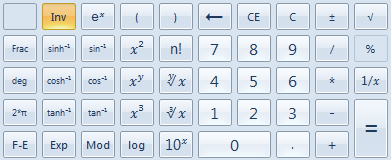
What is the inverse of 2*pi?
There was still plenty of functionality missing. For instance: it would be nice to have a history. Also, I do a bit of firmware programming—dealing with binary and hex values. the conversion functions in the Windows Calculator are not too practical in this sense. Yes, it’s nice to know what a number is in another base, but for programming the ideal would be instantly interchangeable input between decimal, binary, and hex, with an immediate view of conversions, separating into bytes (or nybbles or whatever), and a few simple bit masking and shifting operations. I wanted this so badly I wrote it myself.
So I was quite pleasantly surprised (at first) when I saw the Windows 7 Calculator. First, I saw a history (which is editable, and if you’re willing to use the mouse, let’s you fake Reverse Polish Notation—at least for arithmetic operations); second, I saw a “programmer’s” mode, with at least some of the features above. But it all went to shit pretty fast after that. Small things, really (aren’t they always?).
- Four modes: Standard, Scientific, Programmer, Statistics. Two adjectives and two nouns.
Standard is your basic calculator—addition, subtraction, multiplication, division, and, inexplicably, square root, inverse, and percent. Inexplicable because there is a fucking square root but not a fucking square (so you couldn’t do Pythagora’s work anyway), because inverse just doesn’t seem like it should be in a “four button” calculator, and because I can’t figure out how the fuck to use percent. It turns whatever I type in to zero.
Scientific has such scientific functions as squaring and cubing numbers.
Programmer lets you enter number in decimal, binary, octadecimal, and hexadecimal, and always shows you the number in binary (divided into nybbles and labeled at word intervals)—and this view can be limited to quad-word, double-word, word, or byte. Other than cropping your number and fucking everything up, I don’t see the point of leaving it anywhere but on 64-bit view. Also annoying is that this is a one-way viewer. You can’t enter a binary number and tell it to show it to you as if it were the bit values of, say, a signed 32-bit integer.
Statistics I haven’t touched. Apparently sequences of numbers are entered into the history, from which you can calculate things like the mean, variance, etc. Need to add 37*42 to the history? Good fucking luck. The basic operators aren’t there, and if you try to type that into the history, you get an “invalid number” error. So basically, get Open Office and save yourself the fucking headache (actually, those fucking headaches we should talk about some other time).
And what the fuck happened to the finance calculator? Right—what “happened”, as if it had ever been there. I’ll tell you what—no one knows how to calculate interest, not the least of which the poor fucker who was told to redo the calculator. Honestly, whoever that guy is never did much more than add and subtract. He’s certainly never programmed anything that required bit operations, or actually declaring variables the smallest data type it could be. But he certainly had to figure out how many months and days (but not hours and minutes or seconds) until his next birthday. Apparently he also had to figure out how long his penis was in millimeters so he could tell his British cyber-sex buddy (and, I’m telling you right now, she is a dude). - Why not add an “everything” mode. Hell, monitors are big enough. Why the hell would you want this? Well, for one, when you switch modes, your history gets cleared. No, wait, it remembers a different history for each mode! Awesome! Thank goodness it doesn’t remember histories once you quit. MATLAB has provent that to be completely useless. So it is possible to add two numbers, and put them in the history so you can do some “stats” on them? Awesome! You can copy and paste! Fucking genius! Okay, at first I didn’t realize you could do this, so it’s not as bad as I thought. I still vote for an “everything” mode.
- Four “views” (I don’t know what a monkey’s ass else to call them)—basic, unit conversion, date calculation, and worksheets.
Basic is just the calculator. Curiously, the hot-key is “CTRL+F4”. See? Even my asides are relevant.
Unit conversion opens up a “side bar” (as big or bigger than the calculator itself) to convert between units. Okay. Most people know that Google can do this, right? Hey, wait a second! Let’s not give them much credit yet. So can the new Calculator be less stupid than Google? Well, there’s the antiquated drop-down box interface. First, choose the “category” that the units fall under. Is it area? Angle? Force? Torque? Oh, wait a minute. There is no force or torque category. But a force is just like a “Weight/Mass”, so let’s try that. Yeah, nice. No Newtons in sight. Is it because it was an Apple product? Fuck me in the shit! In all honesty, unit conversion is one thing. What’s really needed is a unit calculator. What is 45 pounds plus 3 newtons? Shit, Google can do it. I guess that’s the end of that. You’ll just have to remember which units can be abbreviated and which can’t.
Date calculation is one of those things that once in a while you cuss about not having. So it’s a nice addition. Too bad you can’t do time. It would be a nice thing to be able to quickly find out how many seconds there are in 4 hours and 32 minutes. If you really push the envelope of reality, it would be nice to know how much time you spend if you leave Los Angeles at 11:34 PM and arrive in New York at 7:16 AM. Can you imagine incorporating time zones? Holy fucking feature of the year. Okay, fine. Forget time. For those management types, what is the date of 10 weeks from now? Oh, you can’t enter weeks. I guess you’ll have to multiply by 7.
Now for the worksheets.
First is a mortgage calculator. Not bad. Too bad it can’t give you an amortization schedule, or let you add things like taxes and insurance. Yeah, too bad. Again, the Internet wins. So why waste the effort? Not to mention that, again, the “old” drop-down box interface is a real pain here. I’d rather see a “calculate” button next to each text box, so you can quickly calculate one parameter based on the others (right now this is accomplished by selecting what you want to calculate from the drop-down box).
There is a vehicle lease worksheet. I don’t know anything about leasing vehicles. Everyone I know says it’s a bad dela.
Then come the funny ones: miles per gallon and liters per 100 kilometers. No, you can’t convert between the two, which would have been useful (but don’t worry, Google can). Yes, the idiot(s) who worked on this calculator managed to take a set of units whose name describes the equation used to determine the value and turn it into a “worksheet”. Okay, granted, the 100 km in the “metric” measurement takes some thinking to deal with. But really. It’s not that fucking hard. - The “invert” button—my biggest beef with the whole change. The invert checkbox in the XP Calculator, from a basic usability standpoint, was bad because it didn’t change the text on the buttons, so really there is no indication of which buttons are “invertible”—and that’s the reason fuck-tards like me never knew you could use it to take the square root. So the new calculator fixes that, but removes half the functionality. So “x^2” and “x^3” is no longer invertible. Instead, you see the cube root button next to the cube button, the “yth” root next to the “x^y” button, and the factorial button next to the squared button. Wait, what the fuck? Where the fuck is the square root button? In fact, I started this article to complain that there was no square root, until my wife pointed at the “checkmark” button above “%” on the right and said, “Here it is, you fucking idiot.” Evidently, the UI designer figured square root was already in the “basic” calculator, and hell if he was going to move it over near the squared button when in “scientific” mode. Note also the % button is disabled in scientific mode. Obviously there’s some fucking awesome mystery behind it that I don’t know about.
There’s some more stupidity behind the new UI. First, there is a “log” and a “10^x” button, but only a “ln” (natural logarithm) button, which you must combine with “Inv” to get “e^x”. There is an “Int” button, which, as if by magic, returns the integer part of whatever is on the display (it doesn’t round—it truncates). The inverse of that is “frac”. You’d think that it gives you the fraction. Nope. It gives you the decimal part of what’s on the screen—so num-Int(num). Okay, I was about to say these functions are totally stupid, but I can see some use for them when dealing with huge numbers (obviously for a small number like 5.1234123, if I wanted the integer part, I would just type in “5”, and “-5” if I wanted only the fractional part). I can imagine “Int” and “Frac” are useful if you can paste in macro-like list of operations, like you supposedly could with the XP Calculator (which I’ve never tried). But honestly, if the calculator is “macro-able”, then it should have a place to store such macros. No such luck, ass-fuck.
More stupid curiosities: there is a “dms” button, whose inverse is “deg”. I have no idea what they do, but they are inverses of each other. I thought for a second that “dms” was “degrees minutes seconds”, so that 5.1 would yield 5 degrees 6 minutes. No such luck. Search help for dms. Nothing. Tooltip? Fat chance. Fuck you asshole. You’re stupid.
Also, the inverse of Pi is 2Pi. Yes. Definitely a lot of time has been saved in me not having to type in that 2 myself.
The “Hyp” for “hyperbolic” checkbox from the XP Calculator is removed, and now those functions are their own buttons. Not a big gripe, but if you’re adding buttons, you may as well add e^x, which I would argue is much more “scientific” than 10^x. In fact, I will go as far as to say that the “real” logarithm is the natural one, and that base 10 is the bastard child of engineering in decibels (which, of course, have different meanings in power and intensity, so as to make everything crystal clear).
Then there’s the empty button on the top left. What the fuck? Why didn’t you put factorial there, and move square root next to x^2? Really, look at the first row of buttons. You have Inv, ln, (, ), <backspace> (who only a fucking moron who actually clicks on the numbers instead of using the keyboard would use), CE (which no one understands anyway), C, +/-, square root. What the fuck? Why is square root to the right of backspace? Backspace can go along with the clear buttons, that’s fine, but what the fuck?
Laziness. That’s what the fuck. Moving buttons around between basic mode and scientific mode would take three lines of code. Also, don’t forget that secretaries using basic mode need the square root function.
“Hey, Johnson, I need to you to let me know what the total expenses on the Richards account is”.
“Okay, let me look it up in Quickbooks. Wait. That will take me for fucking ever. Let me just use the square root function on my basic calculator.”
Fuck. Seriously. Cunt ripping ass fart. Shit donkey eating teenage dick sucker ball ass. Fucking dripping scrotum shit hair.
Conclusion? The “old” calculator, albeit a bit archaic and “ugly”, is better than the new one if only because you could right click on a button and ask what the fuck it did. Â So get a virtual machine, load up XP, start->run->calc<enter>, and right click on dms.
“Converts the displayed number to degree-minute-second format (assuming that the displayed number is in degrees)…”
So why is 1.5 dms equal to 1.3? That is just fucking ridiculous. Suck cocking shit.
Try to find a calculator replacement. You’ll have an easier time finding alternatives to Notepad. Try to search for calculators, and you can get emulators that run straight-up ROM. Cool concept. How about a good calculator written from scratch? Looks like I’ll have to do it myself. I’ll start it in Java, and do it all open-source style, so that someone smarter than me can finish it.
2 Comments