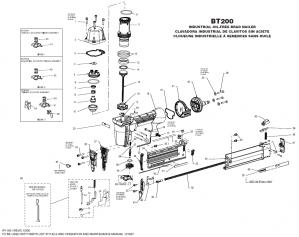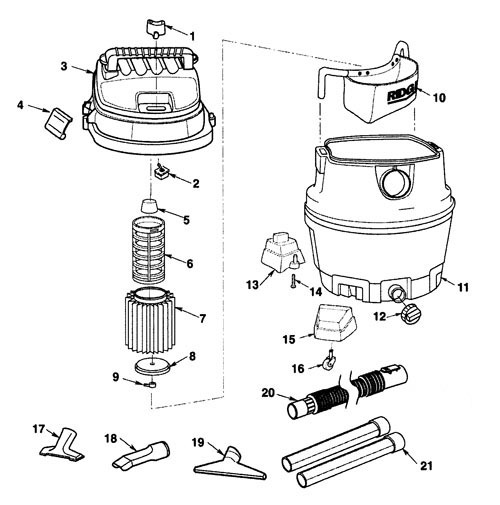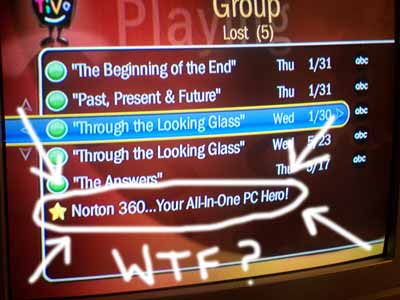A while ago when I was beginning my “I’m a carpenter now” phase, I decided to get a brad nailer, mostly because all those fuckers on TV have them. I went to my favorite source for tool reviews and read an article on nailers. Originally, it was a close call between the Bostitch BT200K-2 (the gun is the BT200, this part number is for the kit—which I think means a case and some “free” brads) and the Ridgid R213BNA. Having experienced the Ridgid WD14500, I wasn’t too keen on the brand, but at the time I figured the dirigible exhaust port would come in handy so I don’t get shot in the fucking face with compressor air. I liked the Bostitch because it had a magnet in the magazine to hold the brads in while the door was open; I figured this would be handy. I chose the Ridgid, but ended up buying the Bostitch because I needed it one weekend and hadn’t had time to order the Ridgid, but the Bostitch was available at my local OSH store. Bostitch can’t be that bad, right, that’s all they do!
My first impression was good. The case is nice, though as usual, they could have wasted a little less space. There’s room for one pack of 2″ brads and one pack of 1″ brads, then a compartment of random brads you’ll never be able to shoot in the gun anyway, because I have a theory that if the “sheet” of brads you stick in this thing is too short, the spring can’t push them into the chamber hard enough and it becomes a crapshoot.
Check out the exploded view (also included here). So, on to using it, then. Not having a swivel on the hose connection is not a problem; after all, you can always buy a swivel to put on your hose. The gun is very comfortable to use, but I am always worried about just putting it down, thinking scrap wood combined with something pushing in the safety (which protrudes from 26) could cause it to easily fire. Also, even though it’s not supposed to be a “rapid fire” gun—the kind where you can hold the trigger and just tap the gun on the wood to fire a brad—there have been times where it’s fired a couple in succession.
The adjustable depth control (44) doesn’t seem to do jack and shit. Judging by the tiny size of the adjusting knob, I’d say it’s not even connected to anything. The default depth seems to be “slam into my fucking workpiece”. As other reviews have mentioned, the gun is not very consistent (though I wasn’t stupid enough to buy a “shitty gun” and then use “good brads” with it; I’m sticking to Bostitch brads). It seems that one way you can tell if it actually shot a brad is to watch for sparks flying out of the nozzle—this happens pretty often. Don’t use it near a pool of varnish? I guess? Fucking shit. Anyway, my first project went okay, even though, due to operator error, I’m sure, brads go wherever the fuck they want. Trying to nail 1/2″ plywood into a sheet? Good fucking luck, my friend.
The magazine has a bunch of grooves on it (34). It’s not clear how to load the brads from the manual; it says to “push them all the way to the front”, but if you do that, the heads end up right next to one of the grooves, so I figured instead the heads should go into the grooves (which leaves a bit of room between the magazine’s edge and the tip of the brad). This seems to work for longer brads, but not for the shorter ones for some reason—or maybe the gun just misfired a bunch of times in a row, I don’t know.
When you load a fresh “sheet” of brads, straight out of the pack, there’s really no way to close the magazine door (54) other than slamming the fuck out of it, because of the length that the feeding spring (52) must compress. In my opinion the spring was not sized properly, because when you have very few brads left, it’s not pushing very hard, and many times I’ve found the gun has stopped firing brads only to find three or four left in the magazine that are just not getting pushed into the chamber. The spring should have been much longer, perhaps wrapped around a pulley, so that the relative extension is much less. When the spring does manage to push all the brads into the chamber, you’ll see a little red “indicator” (49) telling you you’re out of brads. Couldn’t make the indicator longer, so I have more than three brads left when I see it? No, thanks, I’d rather find out when I’m on top of a fucking two story ladder.
Then the other day, with the gun in storage for a couple of months in the garage, I went to use it. I opened the magazine to change to longer brads, and the magnet (51) came out with the brads. Nice one, fucktards. God forbid that adhesive be able to take more than 100 Fahrenheit—who the fuck would keep their tool in such a hellish climate? Fuck if I was going to epoxy the fucking thing before I used it, so I pressed down on it and it seemed to stick reasonably well, so I went to use it. I refuse to take the magnet out since it was the only strong point of this model.
Well, at some point the gun starts shooting blanks, and I have to manhandle the magazine open, because the fucking magnet got out of its socket and was travelling up with the brads and just jammed the whole fucking thing. That was annoying, but easy enough to fix once I got the magazine open (which I really had to pry as if I didn’t care if it got destroyed). Then sometime down the line the gun shot a brad and the next one was half-shot; the hammer got jammed sticking out of the tip of the gun with a brad pinched between it and the edge of the magazine. This took quite a bit of time to pry out, and I did mangle some of the plastic bits.
Summary:
1. Don’t expect anything from anything that costs $100 and has a magnesium body.
2. It’s still better than driving nails by hand—kudos to any one-handed tool, in my book.
I’ll keep using it. Maybe I’ll glue the magnet on; maybe I’ll just chuck it. I bet if I take it out, the brads will feed better because there will be less friction.